LassoMailer - Administration
User Management
It is recommended that separate accounts be given to each user that accesses LassoMailer for maintaining lists or campaigns. Users can also be restricted from accessing the higher priviledged Admistration functions.
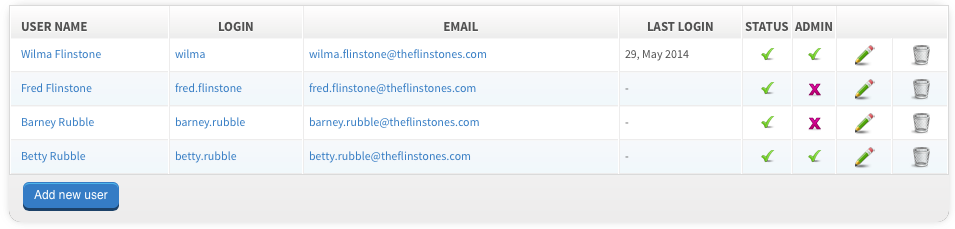
Listing users
In the list view shown above, users that have access are shown, along with login and administration status.
To change the login status of a user immediately, click on the icon to toggle the status, which disables or enables their ability to log in.
To change all other details, click the edit icon.
Adding or editing a user
To add a user, click the "Add new user" button in the user list view.
To modify a user, click any one of the user name, login, email or edit icon to enter edit mode.
Complete all fields and click "Save", or "Cancel" to return without modification.
Note that the password is not shown in edit mode, and is only updated if a new password is entered.
LassoSoft Inc. > Home
©LassoSoft Inc 2015 | Web Development by Treefrog Inc | Privacy | Legal terms and Shipping | Contact LassoSoft
