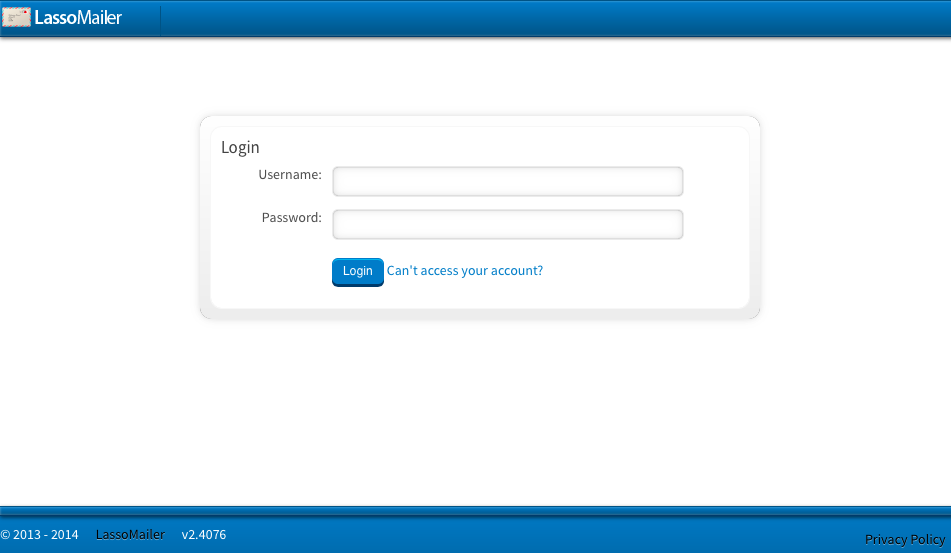LassoMailer- Overview
Welcome to LassoMailer, where the power of your marketing is controlled by you. This guide will show you how to use the LassoMailer App to create, test, and send beautiful branded email campaigns to your user list.
LassoMailer is the answer for simple and direct contact with your network—staff, subscribers, fans, supporters—everyone who is interested in what your company has to offer. Email is an effective way to keep your network informed about what’s new. You can announce special offers, release new educational content, start a biweekly e-newsletter; anything to ultimately drive traffic to your website.
The beauty of LassoMailer is that it is a fast, intuitive, simple to use email system that keeps track of your users and lists so you don’t have to. It allows you to create multiple campaigns for distribution to multiple address lists at the same time. Each campaign can have its own set of detailed statistics, which you can customize as you see fit. It completely simplifies your communication workflow, and because of its design flexibility, you can customize your emails to help solidify your unique brand.
LassoMailer is built on Lasso 9, a superior language for web applications. If you’re into reading up on that type of thing, you’re welcome to check out more of the LassoSoft website to read more about it.
Getting started: Your server administrator will have installed LassoMailer on your web server, and connected it to your email server. Start by logging in with the user account that it's been set up with.
LassoSoft Inc. > Home
©LassoSoft Inc 2015 | Web Development by Treefrog Inc | Privacy | Legal terms and Shipping | Contact LassoSoft