LassoMailer - Logging In
Go to the URL for your server provided by your system administrator (for example: http://{your.domain.com}/lasso9/LassoMailer/).
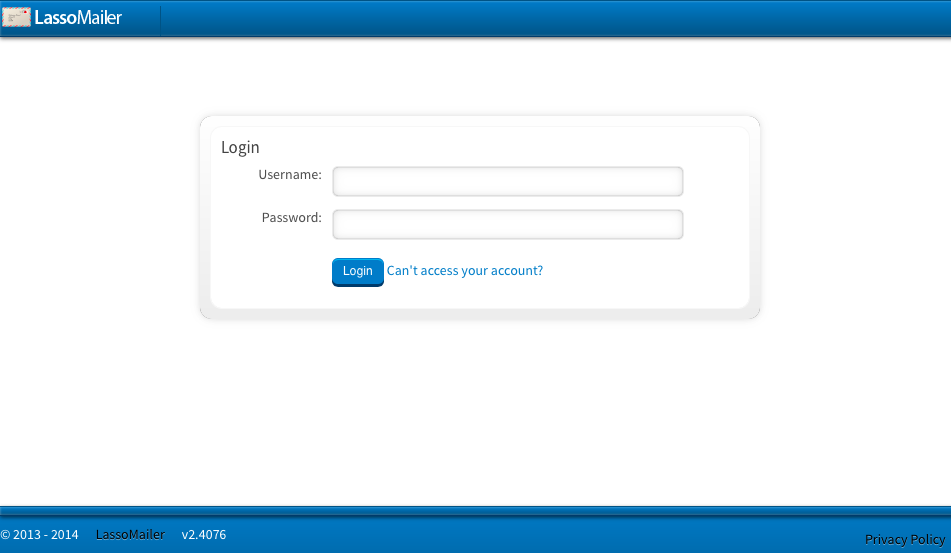
The username will usually be your email address.
Your password is set by your administrator, and can be reset by clicking "Can't access your account?" to load the reset password screen. After you click reset, you will receive an email at the address associated with your account containing your new password.
Permission levels for users
Each system can have one or more logins.
Logins are associated with a permission level:
- Admins can access all pages and settings including changing server and account settings.

- Users can only access the sections for creating broadcasts and lists, sending campaigns, and viewing results.

If you do not have permission to see the settings, contact your administrator.
LassoSoft Inc. > Home
©LassoSoft Inc 2015 | Web Development by Treefrog Inc | Privacy | Legal terms and Shipping | Contact LassoSoft
