LassoMailer - List Management
Create a subscriber list
Creating a list is simple using LassoMailer. From the Quick Start Dashboard, you can click on the “Create A subscriber List” button to get started. Or, you can click the Lists tab at the top of the LassoMailer window.
You will first be asked to give your new list a name. Call it something that will best define how the list will be used for email campaigns, then click Save.
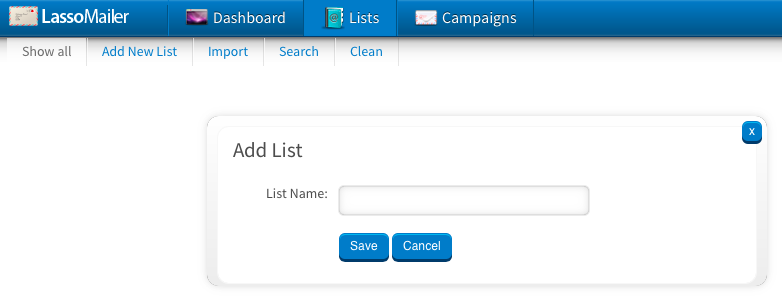
Once you have created the list, you can start adding or importing new addresses to the list.
New lists can also be created on the fly as you use the Import feature.
LassoSoft Inc. > Home
©LassoSoft Inc 2015 | Web Development by Treefrog Inc | Privacy | Legal terms and Shipping | Contact LassoSoft
